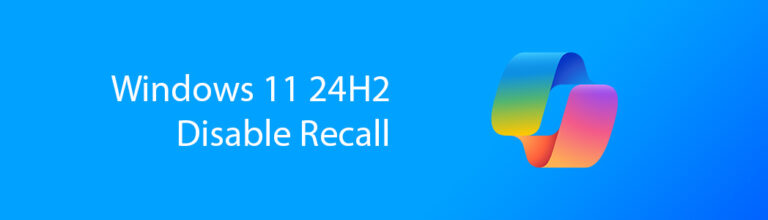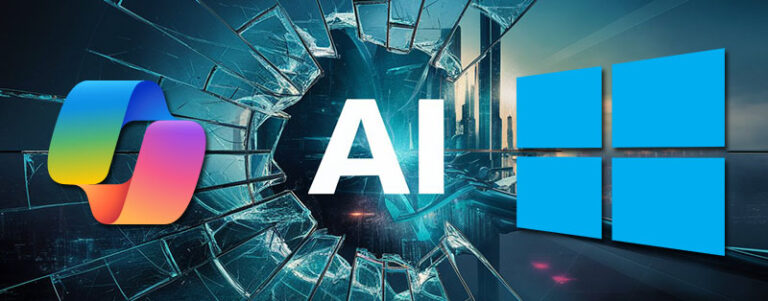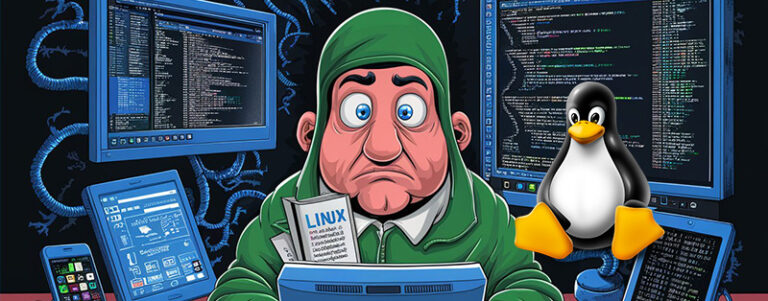Are you looking for a Windows 11 experience but prefer the openness of Linux? Then you might stumble upon Wubuntu. But hold on! Before you dive in, it’s crucial to understand what Wubuntu really is and why to avoid it.
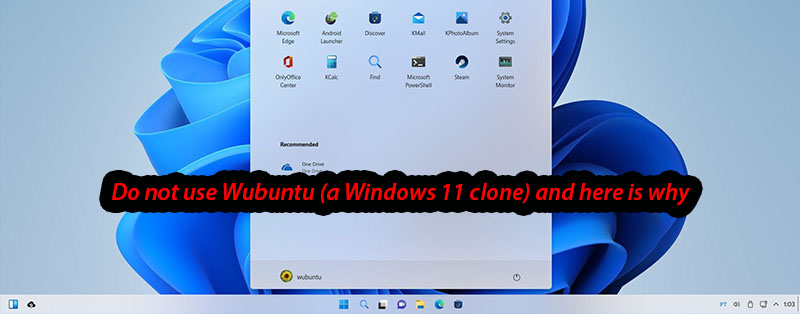
What is Wubuntu and How Does it Differ From Windows 11?
Wubuntu is not a legitimate operating system (OS) endorsed by Microsoft or the Linux community. It’s a replica of Windows 11’s look and feel built on top of a Linux base. While it might appear similar to Windows 11, underneath the hood, it’s a completely different system.
Furthermore Wubutnu is based on Ubuntu a very popular Linux Distribution or version created by Canonical but it takes KDE (a popular desktop environment for Linux) and modifies that with a Windows 11 look a like theme.
I will admin that the Wubuntu theme used is actually very close to Windows 11 and will likely fool a lot of people that do not work or know computers all that well…
Uncovering the Truth Behind Wubuntu: A Closer Look
The key difference between Wubuntu and Microsoft Windows 11 lies in their core functionalities.
Microsoft developed Windows 11, a popular mainstream operating system that’s still gaining ground on its predecessor, Windows 10.
Wubuntu takes a different approach. It combines a Linux foundation with a Windows 11-like interface, but it’s important to remember that it won’t offer the exact same functionality as Windows 11.
This project uses a modified KDE or Cinnamon desktop with an impressive near exact clone of Windows 11.
The guys over at Kernal.EU has already managed to dump their entire database and found that they store users information insecurely and falsely claim the projects popularity.
Feel free to read more about the security exploits:
Here https://kernal.eu/posts/linuxfx/ and https://kernal.eu/posts/linuxfx-part-2/
Is Wubuntu Safe to Use? Risks and Dangers Explained
Consider the risks of using Wubuntu before installing it. Since it’s not an official product from Microsoft and the original developers behind the project has been knows to deal is shady practices in the past.
Furthermore Wubuntu basically steals your personal information when you activate the product.
How to Spot Fraudulent Software Like Wubuntu
Here are some red flags to watch out for when encountering software like Wubuntu:
- Wubuntu does not adhere to the Linux GPL as it uses closed source elements within the OS.
- They charges money for a license key to unlock the Pro version.
- The Operating system ships with wine to emulate windows software layer but masks it.
- The project is based on Ubuntu with a very realistic windows 11 skin or theme to fool you into thinking its a version of Windows 11.
- It falsely claims to be a drop in replacement for Microsoft Windows 11 but its still a Linux OS under the hood.
- Wubuntu omitted TPM and secure-boot which are requirements for Windows 11.
- It ships with proprietary Microsoft products like edge, one drive, bing and teams but these are all 3rd party apps.
- Wine used by them, IS NOT compatible with all Windows software. Wine can run some software but not all windows apps.
- They have a lot of grammar mistakes on the website and in the OS itself.
- The Activation is done via paypal and your user information is stored on their servers insecurely.
- The Wubuntu download is done via sourceforge
- Their system settings app is called “powertools” which is closed source.
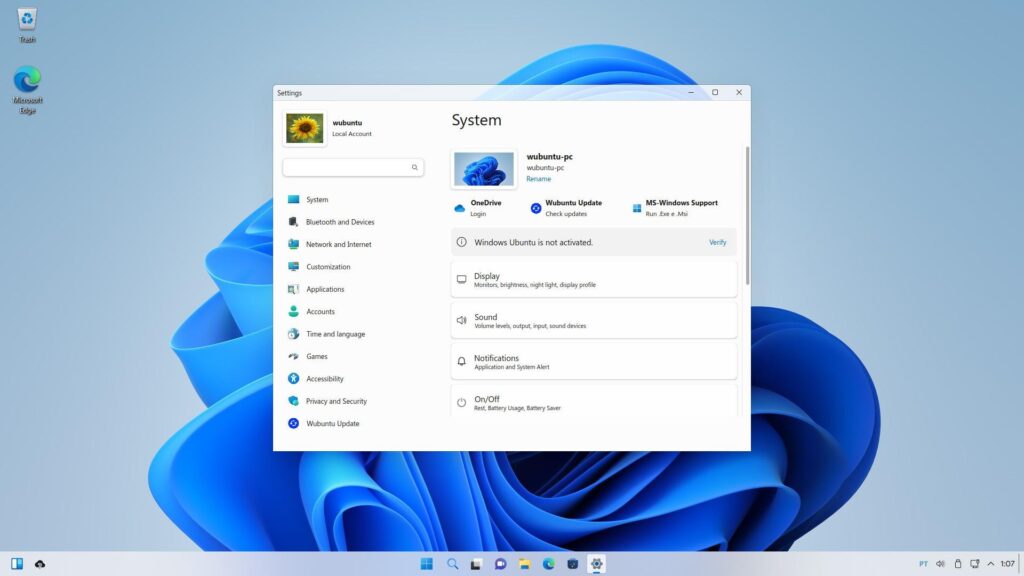
Exploring the Controversy Surrounding Wubuntu
Wubuntu’s existence sparks debate. Some see it as a clever way to introduce people to Linux using a familiar interface. Others criticize it for being deceptive and potentially risky.
Overall with the people behind this project it would still not advice anyone taking it seriously and using it. Rather get Windows 10 or 11 if you can.
If you’re interested in trying Linux and want to avoid potential risks, there’s a wide range of officially supported projects to explore, such as Linux Mint, Kubuntu, Ubuntu, and KDE Neon.
The Rise of Wubuntu: Understanding its Popularity
Wubuntu’s appeal might lie in its ability to offer a Windows 11-like experience for those who prefer the customization and open-source nature of Linux.
Or people looking for the Windows 11 expieriance that can work on older hardware, what ever the reason Wubuntu is not a good option at all.
Thus, it’s important to remember that there are genuine Linux distributions that provide a user-friendly experience without the disguise.
Wubuntu vs. Windows 11: A Comparison of Features and Functionality
While Wubuntu might mimic Windows 11’s appearance, it’s unlikely to perfectly replicate its features and functionality.
Genuine Windows 11 offers a robust ecosystem of software and hardware compatibility, along with guaranteed security updates from Microsoft.
Protecting Yourself Online: Tips for Avoiding a Fake OS Like Wubuntu
Here’s how to stay safe from fraudulent software:
- Download from trusted sources: Stick to official app stores or websites of reputable software developers such as Canonical.
- Research before you install: Read reviews and check the software’s origin before hitting install.
- Use Linux Mint or Kubuntu: If you want an alternative to Windows 11 thats Linux based.
Legal Implications of Using Wubuntu: What You Need to Know
Using Wubuntu itself might not be illegal, It does cross the line on some of its design choices borrowing heavily from Microsoft’s Windows 11.
Microsoft’s lack of a cease and desist notice for Wubuntu’s developers is surprising.
Even the name of this project itself in the systems settings (Powertools app) is listed as Windows Ubuntu which i am pretty sure is a Legal issue.
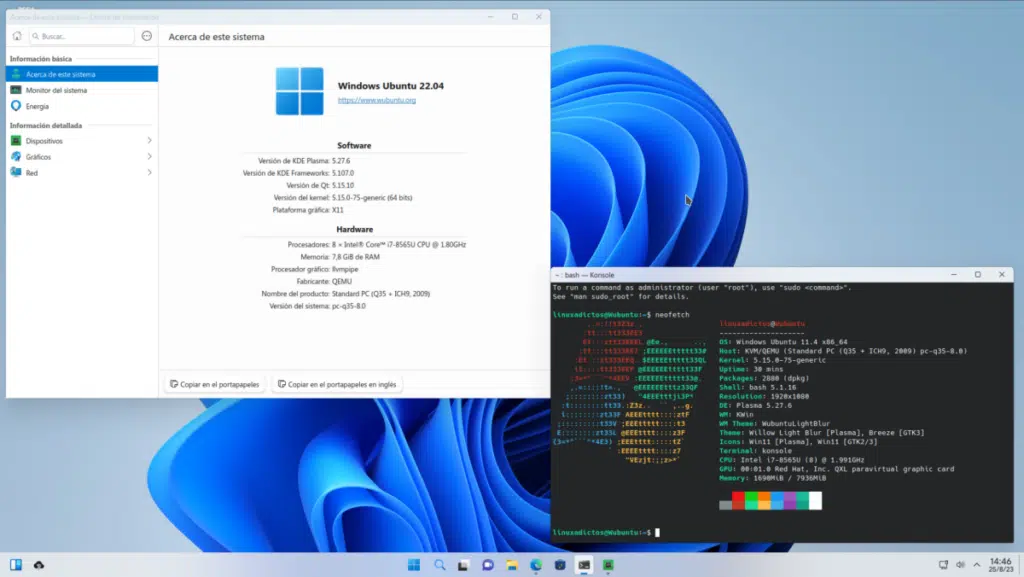
What Lies Ahead for this Fake Windows 11 Linux Clone?
The future of Wubuntu is uncertain. It might fade away due to lack of support or potential legal issues. However, it highlights the growing interest in Linux and the need for user-friendly Linux alternatives.
Especially now since Microsoft has imposed and enforced such high hardware requirements on Windows 11 making older computers absolute many people are most likely going to seek alternative options to still use the hardware.
What We Recommend You Do Instead…
Use either Windows 10 (on older hardware) or use Windows 11 if you want the actual Windows expieriance. Stop trying to make an operating system like Linux something its not. This causes a lot of miss information and confusion amongst users and is bad for both sides.
If you want to try the Linux operating system while still having some windows like look and feel then there are much better options available for Linux Beginners. Linux mint for one is a great starting point. The team is well established and has a excellent reputation overall.
Just remember, Linux is not Windows. It is a completely different world and way of thinking and doing things. you can read more on this here: Top 10 things to know before switching to Linux
In Conclusion
Wubuntu offers a deceptive Windows 11-like experience on Linux. While it might seem appealing, there are security risks and compatibility concerns. If you’re interested in Linux, explore genuine Linux distributions such as Linux Mint, Ubuntu or KDE Neon that provide a safe and feature-rich experience.
Furthermore, supporting projects like Wubuntu can causes confusion when looking for software especially since this OS is not a Windows OS but Linux and if you do not know then you might struggle to find correct software.
Wubuntu spreads false information about the Linux OS in general which is bad.
Running Windows software using wine when is fine but its generally better to find the same software ported or packaged for Linux natively
If there is no native supported version of the software for Linux Wine might be able to help. Wubuntu will attempt to open all exe file formats in wine which is also a security risk.
This Wubuntu OS is a very shady attempt to fool people into thinking they are running Microsoft Windows 11.
I can only imaging how refurbished computers scammers will use this to fool users that are not familiar with different operating systems.
Linux is Free, you shouldn’t be buying it unless it’s enterprise level and then it’s mostly paid support.